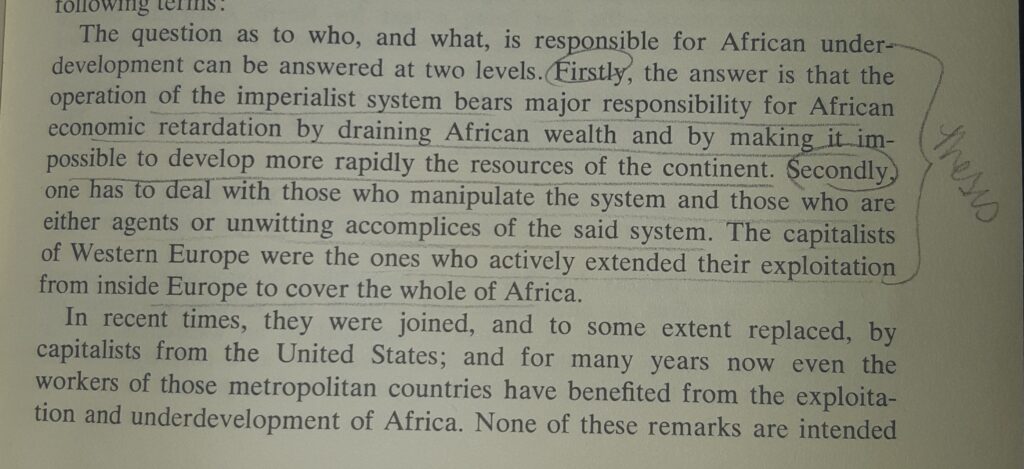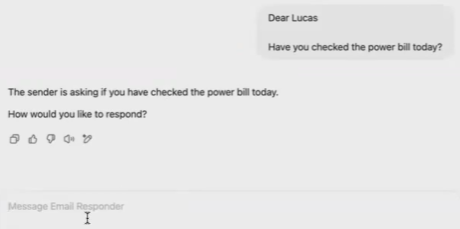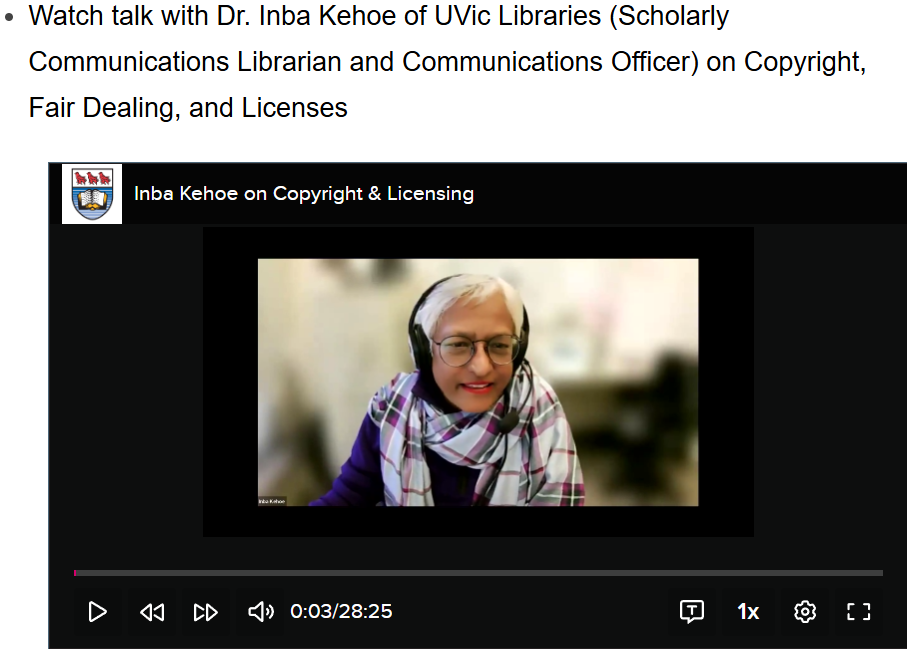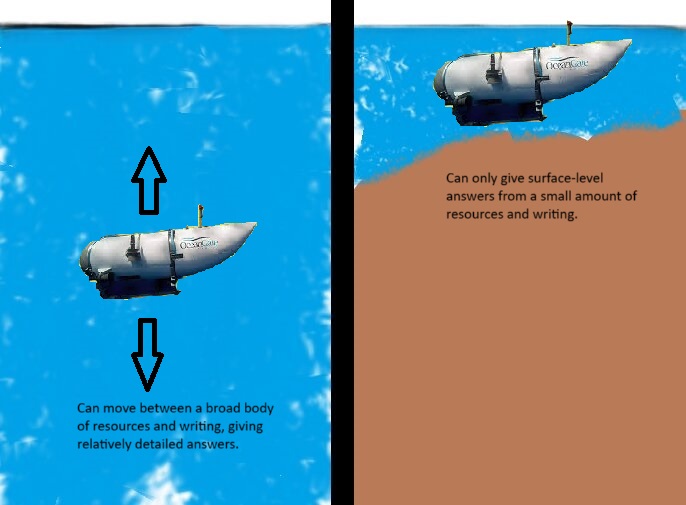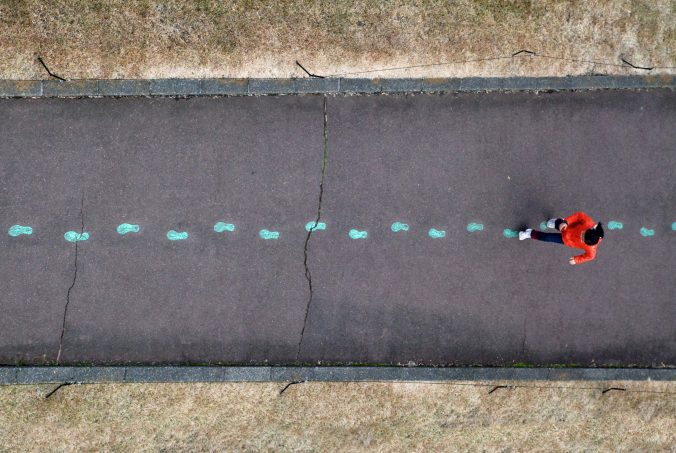Maha Bali, as from her blog, Reflecting Allowed
Maha Beli is a professor of practice of the American University in Cairo. In her talk, Bali touches on something that I have repeatedly run into during my experiences with this course, which is the idea of “bias-free” technology. In essence, it is the idea that you can fix complicated problems of economic and political inequality by imposing the same requirements upon all participants. One example she gives is that of Wikipedia, the open collaboration encyclopedia, which she says engages in economic justice by being free and political justice by being free by anyone to edit, but it often fails at cultural justice. Because people have to agree on what to add or remove, what is present or absent is often reliant on the prevailing views on the relevant topic.
She also touches on how these same practices still occur even when absent of any actual people. Predictive text programs like ChatGPT and other generative AI software is also victim to these prevailing views. Whether the medium being discussed is an algorithm devoid of human touch, a internet open-sourced encyclopedia, or even a in-person organization of people discussing modern issues. Once again it always comes down to the simple fact of the overall political systems that influence and damage our ability to comprehensively view and analyze modern biases.
Beli, Maha, Reflecting Allowed Maha Beli’s blog about education, https://blog.mahabali.me/